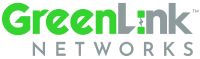As you continue to plan your business changes in the coming days and weeks, we wanted to let you know about the tools and options GreenLink has available to help.
CHANGES
What are some of those changes that you might want to consider in an emergency situation or when there are significant changes in the work environment?
- Changes to your greetings, or have a special greeting play before your standard auto-attendant message.
- Changes in call flow or how calls route through the system.
- Changes in Business Hours.
- Forwarding of extensions to external numbers like a cell phone or home number.
- Multi-Follow to make calls ring both on the GreenLink phone as well as on someone’s cell phone.
- Changes to Fax to Email or Voicemail to Email.
The good news is that all of these changes can be made in our Customer Portal which can be easily accessed via any browser.
We can provide access to any number of users within your company to help manage changes and manage their own extensions. Additionally, chances are that your IT company already has access to help as well. Your service comes with unlimited remote support so please take advantage of it and reach out to our GreenLink support team.
WORKING FROM HOME
Today’s circumstances might be that you need to start planning to work remotely. We have options:
- Forwarding your extension to your cell phone – You can do this easily at any time via the customer portal.
- Moving to a Softphone app – This is an application that is used from a desktop or a cell phone. If this is something you’d like to try, give us a call and we’ll help set you up.
- Taking your phone home – For this to work well, we have a few recommendations:
- Internet Connectivity – The phone should be connected directly to the user’s router via an Ethernet cable. You will also need the power supply. We ship all phones with the power supply so one should be on-hand but we can help purchase any that are needed.
- Environment – Internet speed and network activity will be factors in how well VoIP service works in the home environment. If you experience quality issues, we recommend that you reach out to their internet service provider to upgrade and review the settings on the router. Also, you might need to limit high internet use applications and services like Netflix, online video gaming and large file downloads while using your GreenLink phone.
- 911 Registration – Please contact us to register the address if you or your team is working from home. This is absolutely vital to ensure that should that extension call 911, responders have that information on hand.
- Troubleshooting – If you experience difficulties bringing the phone on line, we recommend the following troubleshooting:
-
- Internet
- Confirm active internet service is available. For example, is the computer or other devices accessing the internet? This is also a great way to determine whether or not the port that the phone is plugged into is faulty.
- Router
- Device managed by your IT team – If your home has a corporate router setup by IT, then the IT department can help confirm the setup to ensure certain parameters are properly configured to have GreenLink phones on the network.
- Device managed by your Internet Service Provider
- Contact your internet service provider to make sure that SIP ALG is not enabled on the router. They can verify and disable this setting.
- Contact us for the IP addresses that your internet service provider can whitelist. This is not always a necessary step but they could be blocking the VoIP traffic.
- Internet
We are confident our services will continue uninterrupted so your account is accessible to you and your employees via our portal at: cp.greenlinketworks.com.
Our support staff is available for phone calls at 888-972-8802 and via help@greenlinknetworks.com.
Our cloud environment, all of which are already remotely administered, will continue to operate without interruption and we will continue to provide information and updates in the coming days.
We know that many of you are dealing with challenges in your own organizations as well as at home. Please let us know how we can help.




.png)

.png)

.png)